Customize Your Own Form
Change colors
Create your own curstom themes
Click Customize to create your own theme. You can change the color of the form background, text, button, and select a font.
To change colors, click on the colored square of one of the options. You can use the color palette to browse colors or type in a HEX code for a particular one.
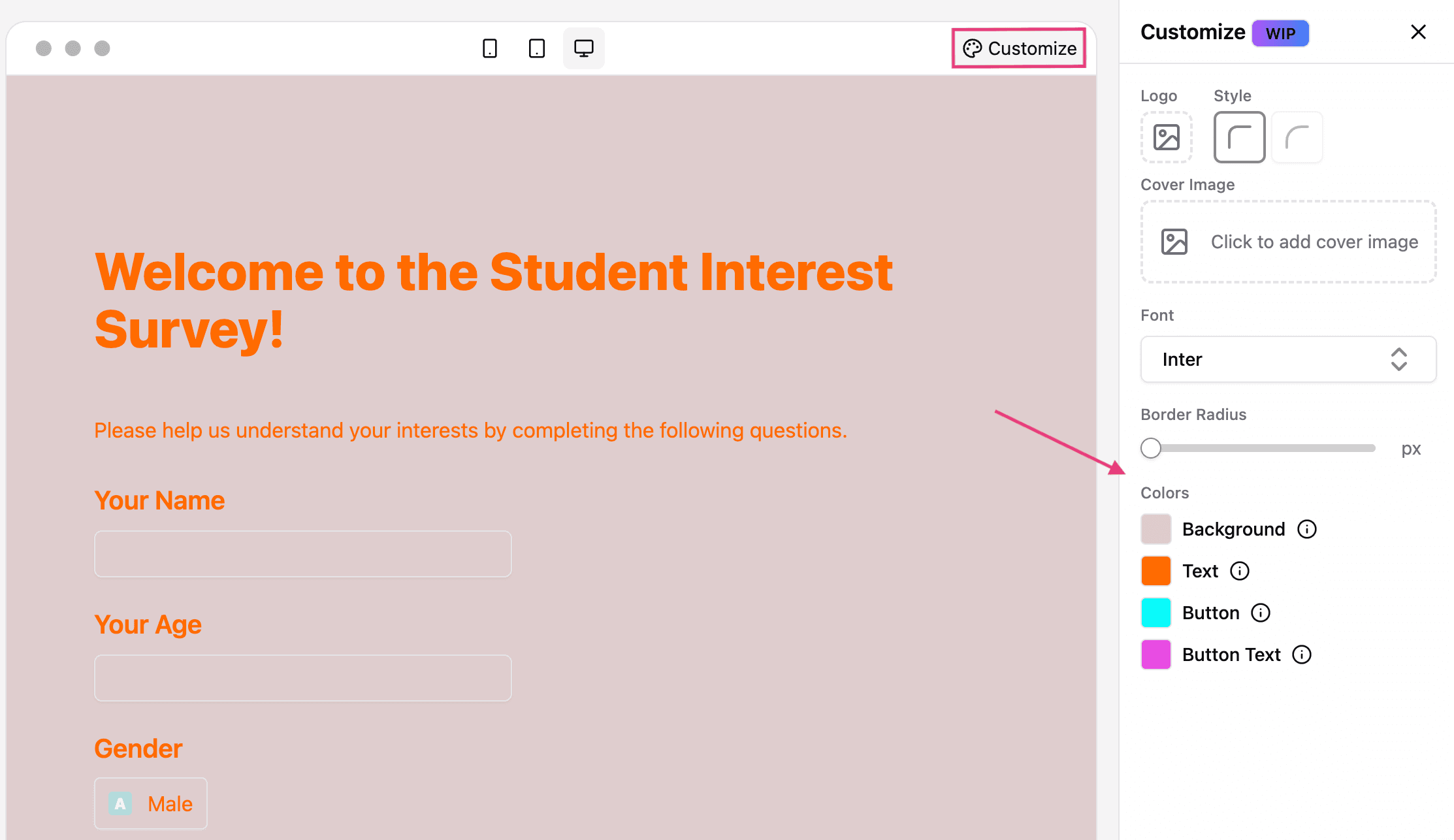
Change fonts
You can choose a lot of fonts from the Font dropdown to use in your Makeform forms. You can also type the font we you want in the search bar.

Advanced customization
Logo
You can upload your own logo and decided its shape (square or circle) by selecting the style besides the Logo.

Cover
You can upload your own cover.

Additional settings
You can change the border radius of all boxes (checkbox, input box, buttons) between 0 - 50 px.